Many writers are discovering how a Substack newsletter can help them reach new audiences with minimal fuss. Yet, if you’re looking to do more than simply send out articles—especially if you’re interested in segmentation, welcome sequences, or more robust marketing—you quickly realize that Substack alone may not be enough. That’s where an additional email platform (like ConvertKit, colloquially called Kit) and intelligent automations come in.
In essence, you can think of Substack as a dynamic publishing tool that’s great for building initial awareness and community engagement. Meanwhile, Kit (or a similar email service provider) excels at segmenting subscribers, sending personalized sequences, and tracking revenue-driving metrics. By automating the data flow between Substack and Kit, you can enjoy the best of both worlds: maintaining a vibrant presence on Substack while feeding your most loyal subscribers or potential buyers into finely tuned email funnels. Below, we’ll explore exactly why and how to create such an automation pipeline, as illuminated by one creator’s experience.
Why Substack Alone Might Not Be Enough
First, let’s clarify what Substack does well—and where it shows limitations:
Organic Discovery and Simplicity
Substack makes it easy to write and publish. The interface is intuitive and free from clutter: you can focus on words (and maybe a few images) instead of tinkering with design. Plus, features like Recommendations and Notes open a window for organic discovery and reader interaction.Community Interaction
Substack has built-in community features—chats, comments, and the public “Notes” feed—that can nurture conversation. For writers who want to dialogue with their audience, this is an enormous advantage.Limited Sales & Marketing Tools
Substack’s Achilles’ heel is handling in-depth marketing tasks. Its segmentation is basic; reporting can feel minimal or confusing; and you don’t get the ability to easily automate multiple-step welcome sequences or complex campaigns. If you run courses, sell products, or want deep insights into subscriber actions, you’ll likely find Substack’s native toolset too shallow.
This is precisely why many creators keep Substack for community-building and general outreach—but then port the email addresses over to a more powerful platform for advanced marketing.
Why Bring Kit (ConvertKit) Into the Mix?
Kit, or ConvertKit, is a dedicated email service provider built with creators in mind. You might also consider Mailchimp, MailerLite, or other similar platforms. However, many writers gravitate to Kit for these reasons:
Ease of Writing & Formatting
Kit still treats the written word as core. Its editor is clean and user-friendly, which matters immensely to word-centric creators.Segmentation & Automation
You can create welcome funnels, advanced tagging systems, and specialized campaigns that might not be possible on Substack alone. Want to welcome new subscribers differently than long-time fans? Tag them. Want to create a mini-course via email? A few button clicks in Kit is all it takes.Clear Analytics
Whereas Substack’s analytic tools can be opaque, Kit provides stats on open rates, click-through rates, unsubscribes, and more, helping you refine your future launches or funnels.
Together, Substack and Kit can form a powerhouse: Substack draws people in, gives them valuable free content, and fosters community engagement, while Kit quietly works in the background, delivering more specialized messages to the right segments at the right time.
Connecting the Dots: Substack-to-Kit Automation
Step 1: Capture Subscriber Data
The first hurdle is that Substack does not (yet) offer a direct integration or open API. That means you can’t simply log in to your Substack dashboard, press a button, and send new subscribers to Kit. The workaround is to use an automation platform such as Zapier or Make (formerly Integromat). These tools watch for new signups or subscriber events on your Substack, then transfer that data to Kit.
How does it work?
Forward Substack Emails to Gmail
Substack sends you an email for each new subscriber or subscription change (including unsubscribes). In Gmail (or another mail service), create filters to label or tag these Substack notifications appropriately. For instance, one filter might detect “New free subscriber on Substack” in the subject line, while another tracks “New paid subscriber on Substack.”Create a Zap in Zapier
In Zapier, set your Trigger to “New Labeled Email in Gmail.” This will “listen” for any incoming messages with your chosen labels. Next, set an Action of “Add or Update Subscriber in ConvertKit.” Now, whenever a new subscriber joins your Substack, you’ll automatically create or update a contact in Kit.Assign Proper Tags
In that Zapier action step, you can also apply a tag, such as “Substack Free,” “Substack Paid,” or “Cancelled Subscription.” Segmenting them in Kit allows you to deliver different welcome sequences or product offers based on their status.
Step 2: Use Tags to Trigger Automations
Once a subscriber hits your Kit account with a specific tag, you can fire off automations tailored to their stage or interest. Here’s a quick look at potential scenarios:
New Free Subscribers
These folks might appreciate an introductory email course that highlights your best Substack articles or showcases your creative journey. Automate a series of short emails over a week or two—each containing a valuable nugget or free resource. By the end, these new subscribers should know who you are, what you stand for, and how they can benefit from staying connected.New Paid Subscribers
Paid Substack subscribers are your VIP audience. You could send a personal welcome message with bonus content—maybe a behind-the-scenes video or a discount on a related product. Automation ensures each new paid member feels special without you sending manual follow-ups.Lapsed or Unsubscribed
If someone cancels their Substack subscription, you might want to send a win-back email. That email could ask for feedback or let them know you’re there if they ever decide to return. With the right tagging and automations in Kit, this outreach happens seamlessly in the background.
Step 3: Refine and Extend Your Campaigns
One of the greatest benefits of integrating Substack with Kit is the ability to iteratively improve. Substack doesn’t make it easy to see which emails or posts actually converted a subscriber into a paying customer, but Kit does. As you learn which automations perform best, you can continuously refine and expand them.
Consider these advanced possibilities:
Long-Term Nurture Sequences
Instead of a simple three-email welcome series, you might create a six-month funnel that gradually educates subscribers about your world. For instance, you could drip out exclusive essays, recommended readings, or tips every two weeks. This drip strategy helps keep you top-of-mind without overwhelming them.Targeted Product Launches
If you sell books, courses, or run crowdfunding campaigns (e.g., on Kickstarter), your Kit automations can handle the entire promotional cycle. Imagine building a 7–10 email sequence that starts two weeks before a launch date, peaks during launch week, and then follows up post-launch. By segmenting your Substack readers who are also on Kit, you ensure that the people most likely to buy or back your work receive the right pitch at the right time.Promoting Substack Upgrades
If you want free Substack subscribers to become paid subscribers, you can also craft dedicated campaigns that highlight the benefits of upgrading. Perhaps you schedule them to receive a special discount code on their three-month anniversary or show them exclusive articles they can unlock by becoming paid members.
Balancing Automation and Authenticity
Some creators worry that advanced email funnels feel “impersonal” or “salesy.” In reality, the automation is there to help you connect more deeply. By delivering targeted information at precisely the right time—such as a welcome note or a relevant freebie—you’re showing your audience you care about their interests, rather than blasting everyone with the same generic note.
Moreover, automations free you to focus on what you do best: creating. Instead of manually sending out the same messages each time someone arrives, you can devote that energy to crafting new content or engaging your community on Substack. Think of automation as your behind-the-scenes ally, tirelessly ensuring that readers get the right experience—and that no one slips through the cracks.
Making It Work: A Step-by-Step Recap
Set Up Labels in Gmail
Filter new subscriber notifications from Substack to separate labels: “New Free Substack Subscriber,” “New Paid Substack Subscriber,” “Unsubscribed,” etc.Build a Zapier (or Make) Workflow
For each label, create a Zap that adds or updates the subscriber in ConvertKit with the right tag.Create Automations in Kit
Within ConvertKit, build out sequences based on those tags. A few suggestions:Welcome Sequence (Free) – Introduce your best content and build trust.
Welcome Sequence (Paid) – Deliver exclusive resources or behind-the-scenes material.
Cancellation / Win-Back – If someone leaves, gently invite them to return or give feedback.
Refine Over Time
Monitor open rates, click-throughs, and sign-ups. If certain emails lead to more conversions, replicate the success. If some get low engagement, rework or remove them.Build Authentic Connection
Use automation to save time, but keep your personal touch. Automations can complement Substack’s community features by directing the right people to the right content, so you can concentrate on deeper engagement.
Conclusion
Substack’s simplicity is brilliant for publishing and community interaction, but it has clear limits when it comes to sophisticated marketing or segmentation. By automating a Substack-to-Kit workflow—using Zapier or a similar tool as the glue—you can enjoy the creative freedom of Substack while harnessing the marketing muscle of a dedicated email service.
Don’t be daunted by the initial setup. Once you’ve built your Substack-to-Kit pipeline, you’ll rarely need to tweak it—unless you decide to refine your welcome sequences or add a new offering. From that point on, each new subscriber is placed on the perfect track to discover your best work, explore your products, and deepen their relationship with you over time.
Embrace the power of automation. You’ll find that it doesn’t rob you of authenticity—it amplifies it. By guiding readers to exactly what they need, when they need it, you’ll foster stronger ties with the people who believe in your creative vision, while ensuring your creative business can flourish behind the scenes.







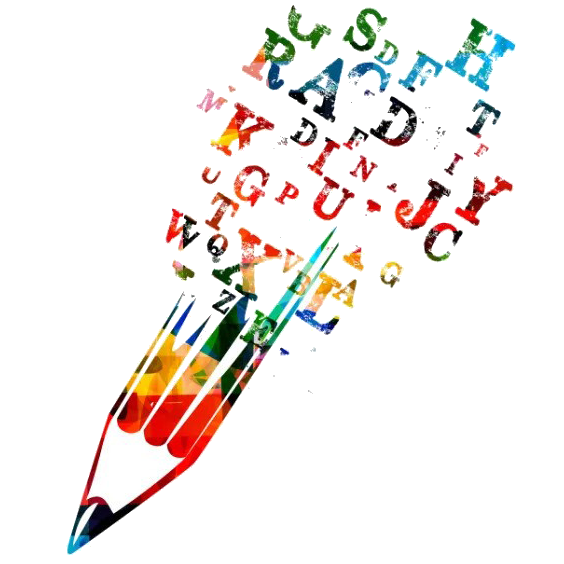






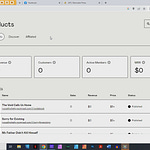
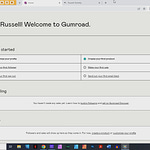

Share this post